Famiport機台購票
Famiticket網路購票
 步驟1Click the button “會員專區”. (會員專區/Register)
步驟1Click the button “會員專區”. (會員專區/Register) 步驟2Click the button “會員申請”. (會員申請/Register)
步驟2Click the button “會員申請”. (會員申請/Register)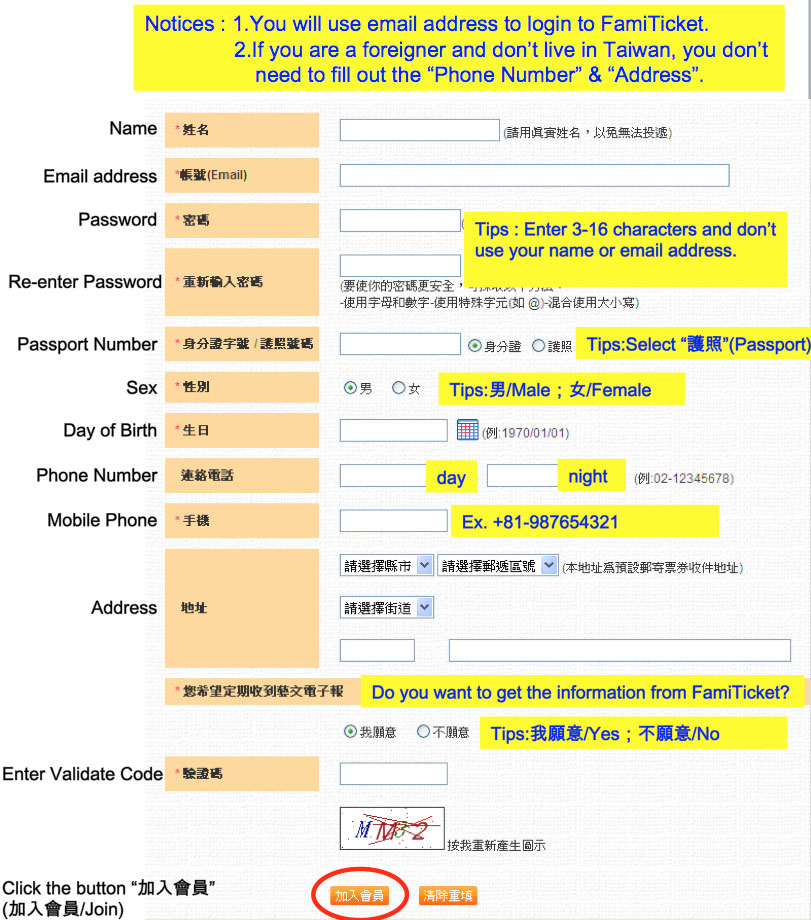 步驟3Fill out the form資料填寫
步驟3Fill out the form資料填寫
( the data must be correct in order for you to get the member’s privileges)
(請填寫正確資料以保障您的會員權益) 步驟1選擇“演唱會”. (Click the button演唱會/CONCERT)
步驟1選擇“演唱會”. (Click the button演唱會/CONCERT) 步驟2選擇“我要購票”. (Click the button我要購票/Buy Tickets)
步驟2選擇“我要購票”. (Click the button我要購票/Buy Tickets) 步驟3選擇“我要購票”. (Click the button我要購票/Buy Tickets)
步驟3選擇“我要購票”. (Click the button我要購票/Buy Tickets) 步驟4選擇場次並點選“選擇”. (Select the CONCERT& Click the button “選擇”)
步驟4選擇場次並點選“選擇”. (Select the CONCERT& Click the button “選擇”)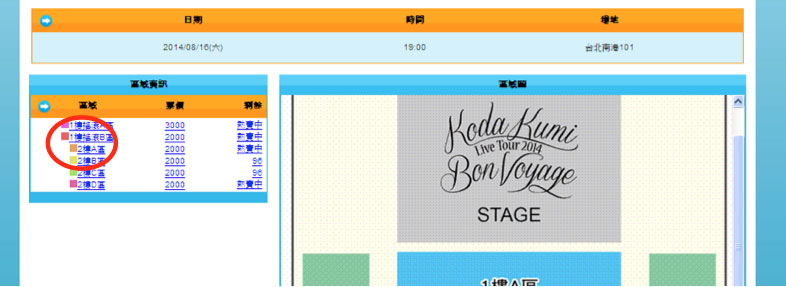 步驟5選擇區域.(Select the seat section)
步驟5選擇區域.(Select the seat section) 步驟6選擇購買張數(最多四張),點選“自行劃位”。
步驟6選擇購買張數(最多四張),點選“自行劃位”。
(1) Select the quantity which you want to buy. (Max=4)
(2)Click the button “自行劃位”. (自行劃位/ Select the seat)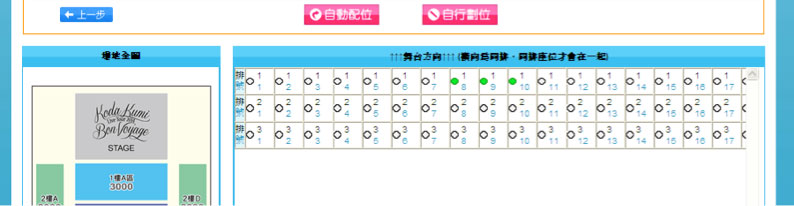
步驟7選擇座位並點選“結帳”.
(1)Select the seats. (排/Row;號/Number)
(2)Click the button “結帳”. (結帳/Order) 步驟8Note; The system will only keep your order for 30 minutes. 未結帳前系統僅保持訂單30分鐘
步驟8Note; The system will only keep your order for 30 minutes. 未結帳前系統僅保持訂單30分鐘
Click the button “確定”(確定/OK)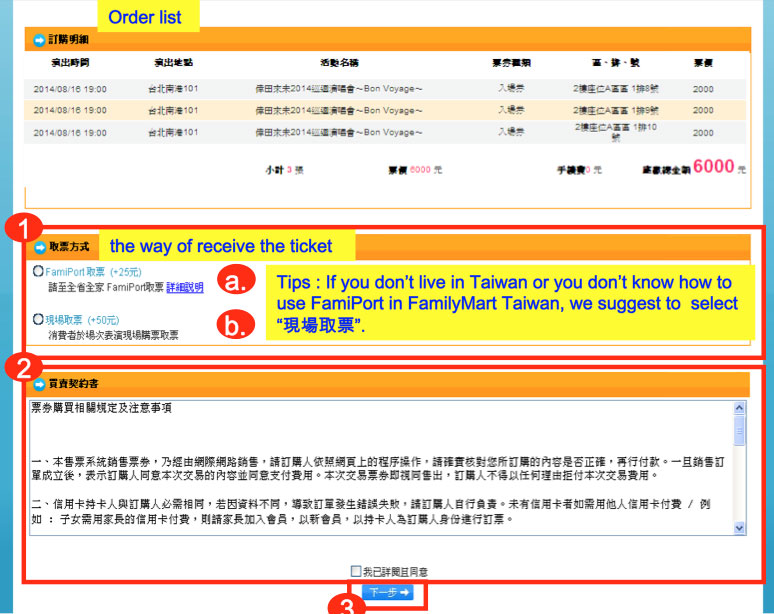
步驟9選擇取票方式。
a.FamiPort 取票 (+25元)(訂購3天後至表演開演前皆可取票)
b.郵寄取票 (+50元)(限國內地址,以掛號寄出)
c.現場取票 (+50元)(消費者於場次表演現場購票取票)
(1) Select the way to receive your tickets.
a. FamiPort取票:Receive your tickets via FamiPort in FamilyMart Convenience Store in Taiwan.The service fee is NT$ 25.
b. 現場取票:Receive your tickets at the field.The service fee is NT$ 50.
(2) The FamiTicket’s policy will appear. Please affirm that you have read through the guidelines and will comply with them by marking the check box.
(3) Click the button “下一步”. (下一步/ To next) 步驟10輸入「信用卡號」並點選“結帳”。
步驟10輸入「信用卡號」並點選“結帳”。
(1) Fill out the credit card information form.
(2) Click the button “結帳” (結帳/Pay)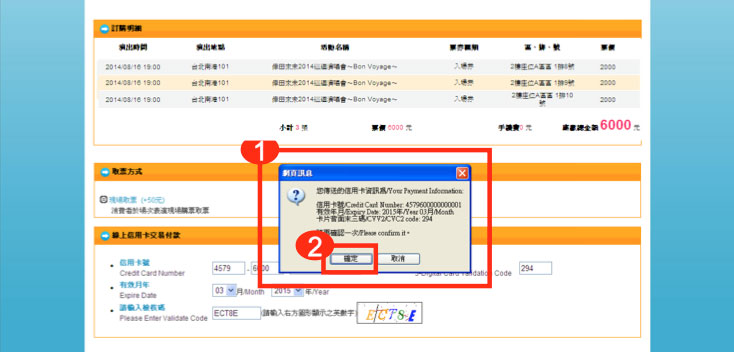 步驟11(1) Please confirm credit card information again. 請再次確認信用卡資料
步驟11(1) Please confirm credit card information again. 請再次確認信用卡資料
(2) Click the button “確定” (確定/Confirm) 步驟12訂購成功!可列印訂單及取票資訊。
步驟12訂購成功!可列印訂單及取票資訊。
Congratulation! You got the tickets! Click the button”列印” to print the order list or save it. (列印/Print or Save)
 步驟1請點選「購票」
步驟1請點選「購票」 步驟2請點選「展演娛樂」
步驟2請點選「展演娛樂」 步驟3請點選「FamiTicket」
步驟3請點選「FamiTicket」 步驟4請點選「購票」
步驟4請點選「購票」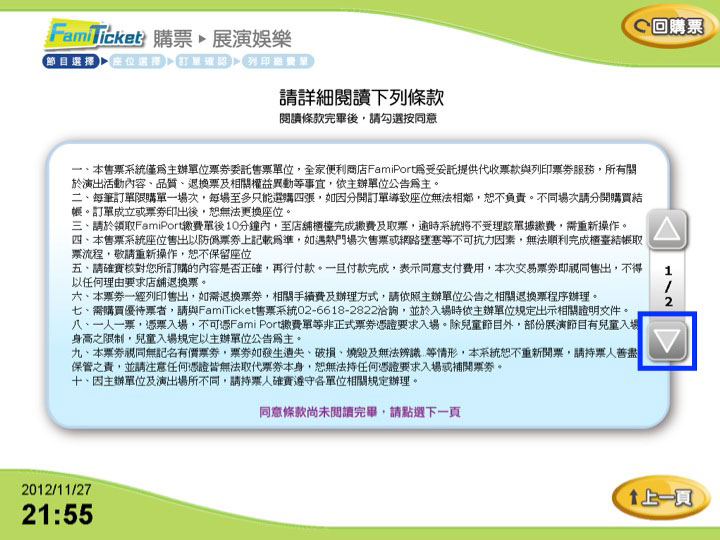 步驟5請點選「下一頁」
步驟5請點選「下一頁」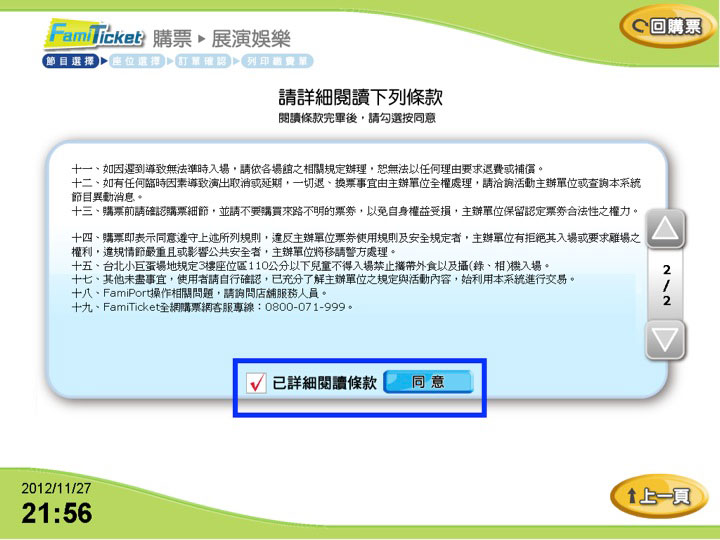 步驟6請點選「同意」
步驟6請點選「同意」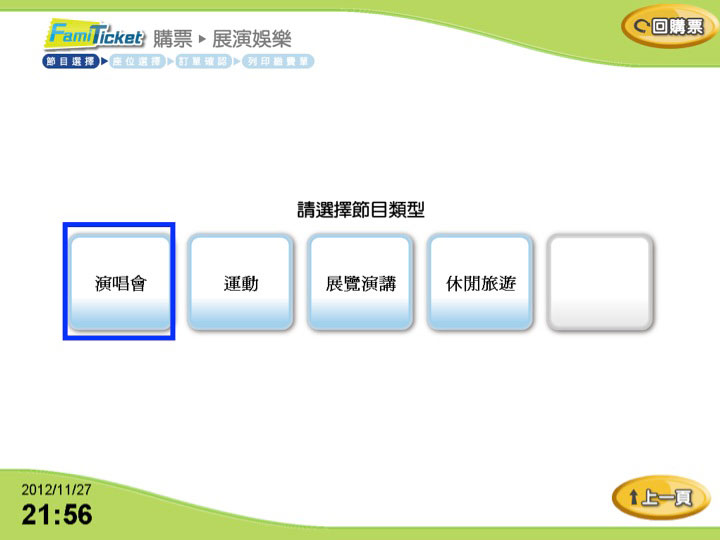 步驟7請點選「演唱會」
步驟7請點選「演唱會」 步驟8請點選「倖田來未演唱會」
步驟8請點選「倖田來未演唱會」 步驟9請選擇場次
步驟9請選擇場次 搖滾區版-步驟10請選擇座位區域
搖滾區版-步驟10請選擇座位區域 搖滾區版-步驟11請調整購買張數
搖滾區版-步驟11請調整購買張數 搖滾區版-12請確認購票明細
搖滾區版-12請確認購票明細 座位區版-步驟10請選擇座位區域
座位區版-步驟10請選擇座位區域 座位區版-步驟11請選擇購票張數
座位區版-步驟11請選擇購票張數 座位區版-步驟12請選擇座位
座位區版-步驟12請選擇座位 座位區版-步驟13請確認購買明細
座位區版-步驟13請確認購買明細 步驟14請列印繳費單至櫃台取票
步驟14請列印繳費單至櫃台取票